When you buy an iPhone, you're stuck with as much storage as you decided to buy at the get-go. Most Android phones, however, have a microSD card slot, so you can easily and cheaply buy more storage space.

If your battery starts sucking, you can often remove it and replace it with a new one. Can't do that with an iPhone. That being said, a lot of new Android phones like the Samsung Galaxy Note 6, Galaxy Note 5, and HTC One are made of metal and glass, which means their backs aren't removable.

A bunch of Android phones (including the HTC One, LG G3, and the Galaxy S5) can be used as remote controls, because they have infrared blasters on the top. iPhones do not.

It's really easy to drag and drop files between your phone and your computer with Android.
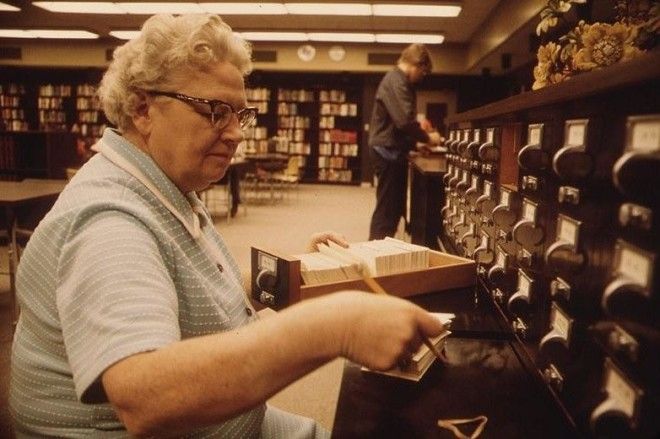
Generally, Android's visible file system is amazing. When you plug your Android phone into your computer, you can see a file system just like the one you'd work with if you were searching for something on your computer. It's as easy as drag-and-drop. Apple doesn't give you that kind of access to all your files.
Android doesn't care where your music comes from. Apple and iOS 9, however, require iTunes if you want to load your iPhone up with songs, and you need iPhoto if you ever want to get your photos onto your computer. (You can import music into iTunes from other sources if it's stored on your computer).

You can use any micro-USB cable to charge your Android phone. If you want to charge your iPhone, you need to have Apple's proprietary "Lightning" cable.

Google's app store lets you download apps to your phone directly from its website. If you search for an iPhone app in a browser, on the other hand, you have to launch iTunes or the App Store to download and install it.
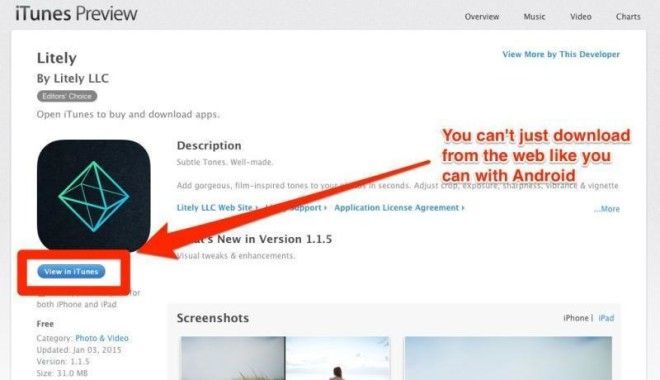
Apple's baked-in Maps app isn't as good as Google's, but on an iPhone, you can't make Google Maps your default.
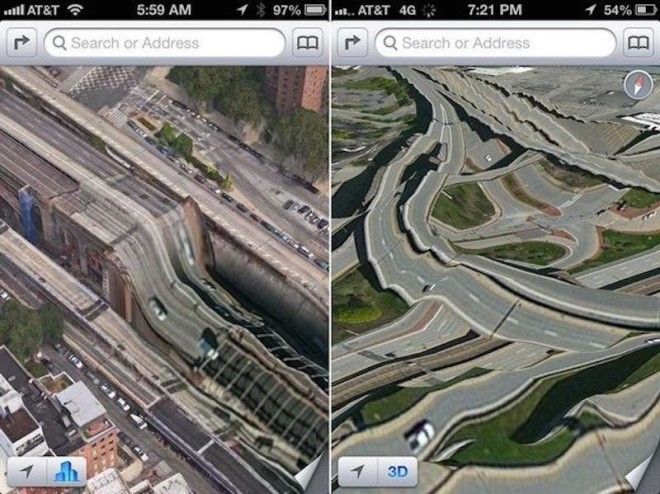
On an iPhone, you can unlock your phone with your fingerprint or a passcode. On most Android devices, you have several additional options, including patterns or face unlocks.
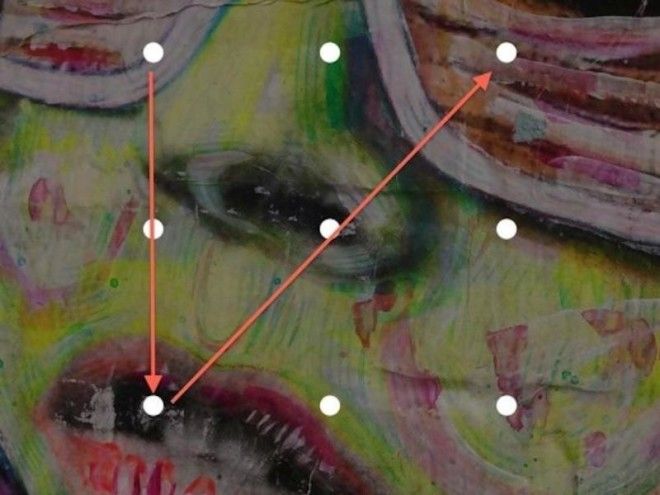
You can customize an Android phone much more than an iPhone, like by adding widgets on your home screen.
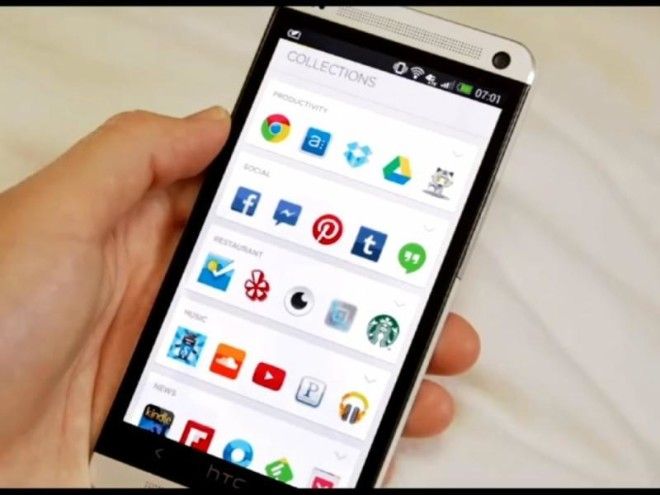
You can download a bunch of apps that let you further change your phone's interface, like Aviate, which arranges your apps alphabetically in a more list-like format rather than the standard grid layout.
Android phones don't force you to keep all of your apps on one of your home screens, as iPhones do.

On quite a few Android phones, you can open and see multiple apps at once.
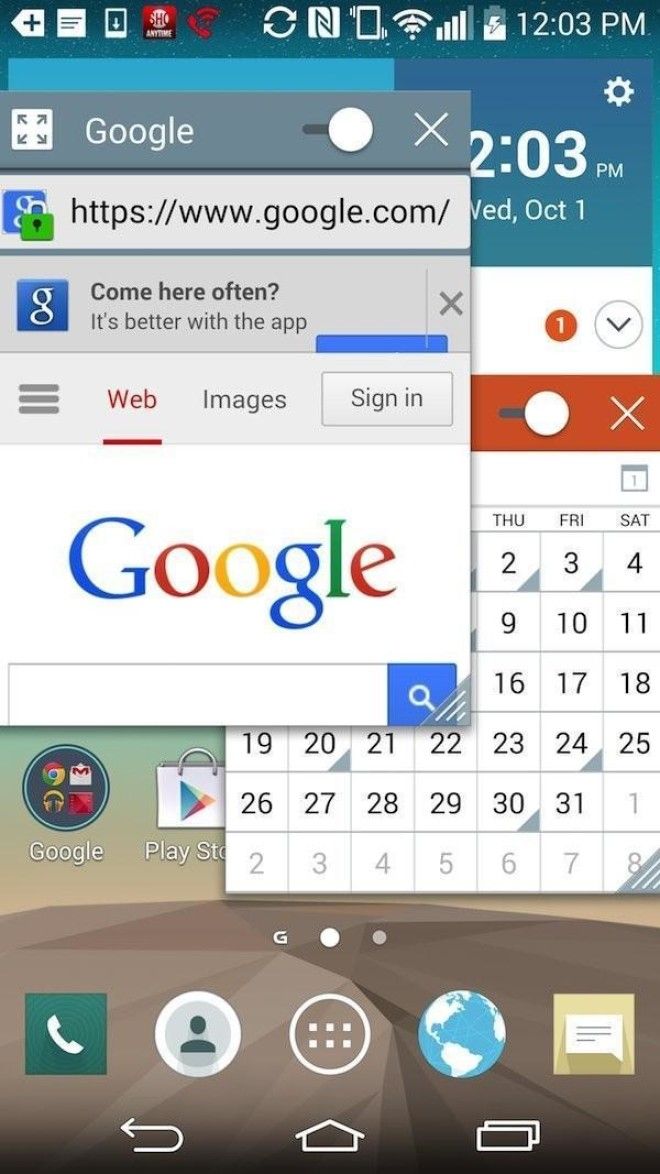
LG phones, for example, let you move opened apps around in separate windows, change the transparency of those windows, and resize them.
When you have an Android phone, your notifications are always shown at the top of your screen, which makes it easier to remember what you need to check and respond to.

This is a small one I noticed after I switched from Android to iOS, but the baked-in Android alarm clock tells you how many hours of sleep you'll be getting. iPhones make you do the mental math. iPhones also don't let you adjust how long your alarm clocks snooze for.
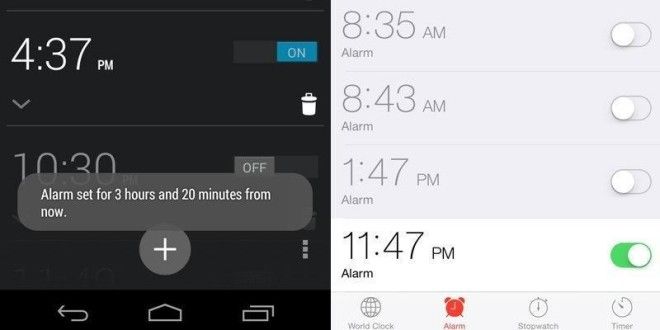
Bonus: These next two are completely opinion-based. But Android emoji are way cuter than Apple emoji!

...And read receipts are terrible. With Android phones, you don't have to deal with them.


